Running Exported Matlab Code In Python
25 Feb 2018After over a month of struggling with the MATLAB framework and finding and importing the correct, I’ve finally managed to be able to export MATLAB code and imported it as a module that I can call from python. This path allows for MATLAB code to be exported to a collection of files that can be compiled into a python module which can be used to call MATLAB functions and run them on the MATLAB Runtime Engine. I’ve only tested this on Ubuntu, however it appears that the Runtime Engine can be installed royalty free on Mac, Windows, and Linux systems.
Consider the following simple MATLAB script “hello_world.m”:
function hello_world
fprintf('Hello, World!\n')
end
We will go through the steps required to be able to call this from python.
### Note: This process has the following dependencies:
First launch the MATLAB application “libraryCompiler”. In the pop-up window select Python Package and add the hello_world.m script to the exported functions list.
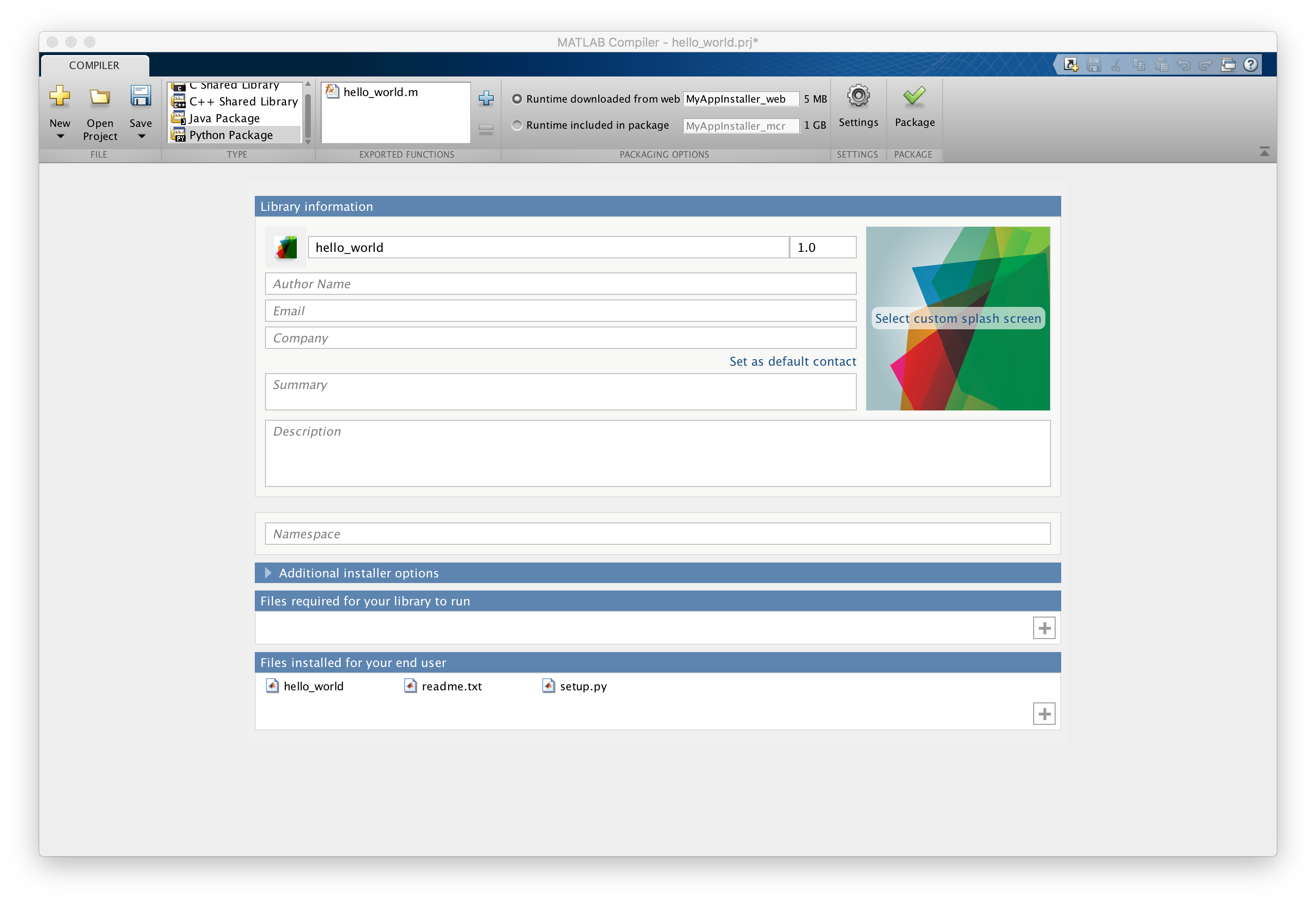
Using a terminal navigate into the produced directory and into the for_redistribution_files_only directory. In this case from my parent directory
$ cd hello_world/for_redistribution_files_only
Now install the module with the command:
$ python setup.py install
or, depending on your computer’s permissions you will likely have to sudo it.
$ sudo python setup.py install
Now we have to set the environment variable “LD_LIBRARY_PATH” on Linux (or “PATH” on Windows and “DYLD_LIBRARY_PATH”) on Mac. If these are not set we will get the following error:
>>> import hello_world
Exception caught during initialization of Python interface. Details: On Linux, you must set the environment variable "LD_LIBRARY_PATH" to a non-empty string. For more details, see the package documentation.
Traceback (most recent call last):
File "<stdin>", line 1, in <module>
File "hello_world/__init__.py", line 276, in <module>
_pir.get_paths_from_os()
File "hello_world/__init__.py", line 171, in get_paths_from_os
friendly_os_name, self.path_var, 'For more details, see the package documentation.'))
RuntimeError: On Linux, you must set the environment variable "LD_LIBRARY_PATH" to a non-empty string. For more details, see the package documentation.
>>>
We want to set the “LD_LIBRARY_PATH” environment variable to the path in which the MATLAB Runtime is installed. For me this became:
$ export LD_LIBRARY_PATH=${LD_LIBRARY_PATH}:/usr/local/MATLAB/MATLAB_Runtime/v93/runtime/glnxa64:/usr/local/MATLAB/MATLAB_Runtime/v93/bin/glnxa64:/usr/local/MATLAB/MATLAB_Runtime/v93/sys/os/glnxa64:/usr/local/MATLAB/MATLAB_Runtime/v93/sys/opengl/lib/glnxa64
Now we should be able to successfully import the module, without errors.
>>> import hello_world
>>>
We are almost able run our function. We simply need to initialize the MATLAB Runtime, which is shown in lines 2 and 3 below.
>>> import hello_world
>>> hello_world.initialize_runtime(['-nojvm', '-nodisplay'])
>>> ms = hello_world.initialize()
>>> ms.hello_world(nargout=0)
Hello, World!
>>>
Yay! Success! We can export MATLAB code to python applications. The next steps for me will be to export mine and the labs MATLAB code so that I can integrate them into the GUI I’m building.